| Attribute | Comment |
| Size | Will limit the number of character that can be entered into the field. This can be larger than the "display" width which limits the width of the input control. |
| Exclude by Language | Prevents the field being exposed through the Symphony Data Object. This is useful for hiding large/complex array and group elements. If you want the field available, but not exposed as a property then you should define the field with the token in the long description. See the long description tokens section below. |
| Exclude by Toolkit | Prevents the field from being included in any view or DataGrid. No style is created for the field. It will still be available as a property in the Symphony Data Object. |
| Exclude by Report Writer | Will exclude the field from any criteria selection windows. This prevents the user from being able to see/use this field to select records in the data source. Fields will also not be available for inclusion by the user within DataGrid views. It will still be available as a property in the Symphony Data Object. |
| Prompt | Used to propagate the fields associated Label style. As per the rules defined by CodeGen, if this attribute is not defined the field name will be used. |
| Report Heading | Will populate the DataGrid column heading if specified. As per the rules defined by CodeGen, if this attribute is not defined the field prompt will be used. |
|
View as - Field |
Display the standard TextBox. |
| View as - Checkbox |
Will convert the field’s style to that of a CheckBox control. For a Synergy Alpha field the values assigned to the field will be “Y” for checked and “N” for unchecked. For a numeric field (decimal, integer) the values will be "1" for checked and "0" for unchecked. |
| View as - Radio Button |
Will create a radio button group. The values within the group will be the values of the Selection – List entries. |
| Uppercase | Forces the entered text to be automatically uppercased. |
| Action-Default | You can define a default value. When a Symphony Data Object is initialized, default values will be assigned to the associated fields.. |
| Action-Break | Forces the entered data to update the data bound property as the data is changed, not when the field has lost focus. Note: Due to a current limitation in the Microsoft Framework 4.0 this setting is currently ignored and ALL fields are defined to update bound data when the property changes. |
| Required | The field will be in error until at least one character is entered. |
| Selection - List | Assigns a ComboBox/drop-down list to the field’s style. The entries within the list are used to define the available dropdown list items. You can then code generate the code to load the selections from the file associated to the structure using the Symphony_Collection_V3_2 template. |
|
Selection - Window |
Assigns a ComboBox/drop-down list to the field’s style. The name of the selection window must be that of the repository structure that contains the value/description pairs. You can then code generate the code to load the selections from the file associated to the structure using the Symphony_CollectionFromFile_V3_2 template. |
| Drill Method | If defined as the name of the related structure then the field’s style will be a SearchTextBox that provides a lookup capability. |
| Hyperlink Method | Will display the fields associated label as a HyperLinkLabel that can be clicked by the user, and a new visual state presented. The name of the visual state will be set as the name of the hyperlink method name. |
| Arrive Method | If defined the FieldHasFocus event is raised to indicate the field has received focus. |
| Leave Method |
If defined the FieldLostFocus event is raised to indicate the field has lost focus. |
| Change Method | When defined the Symphony Data Object will raise the ExecuteChangeMethod event to signal allow validation of the modified data. |
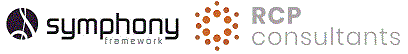
Symphony Framework
Repository Attributes